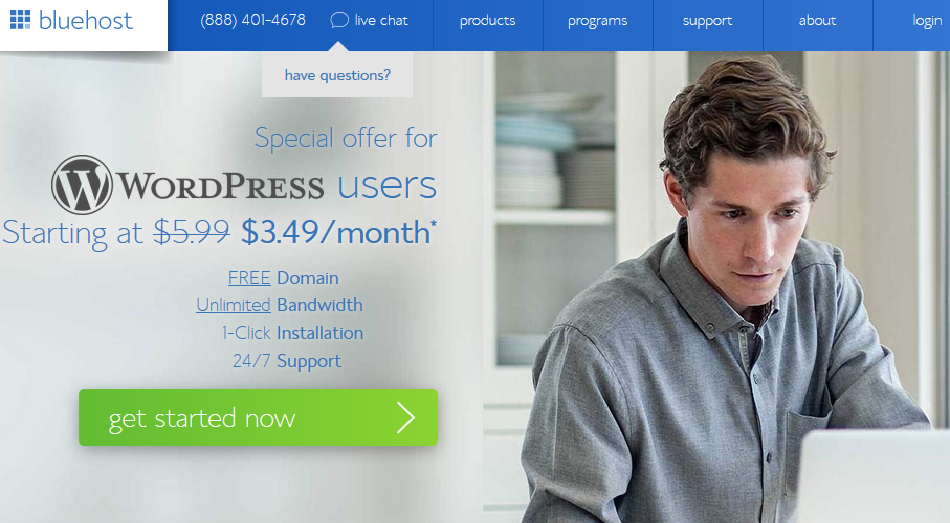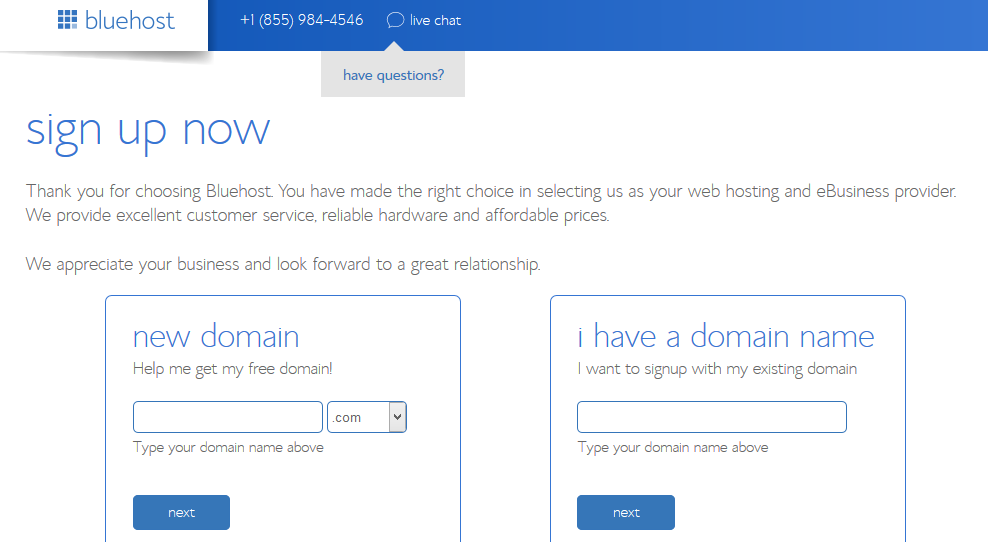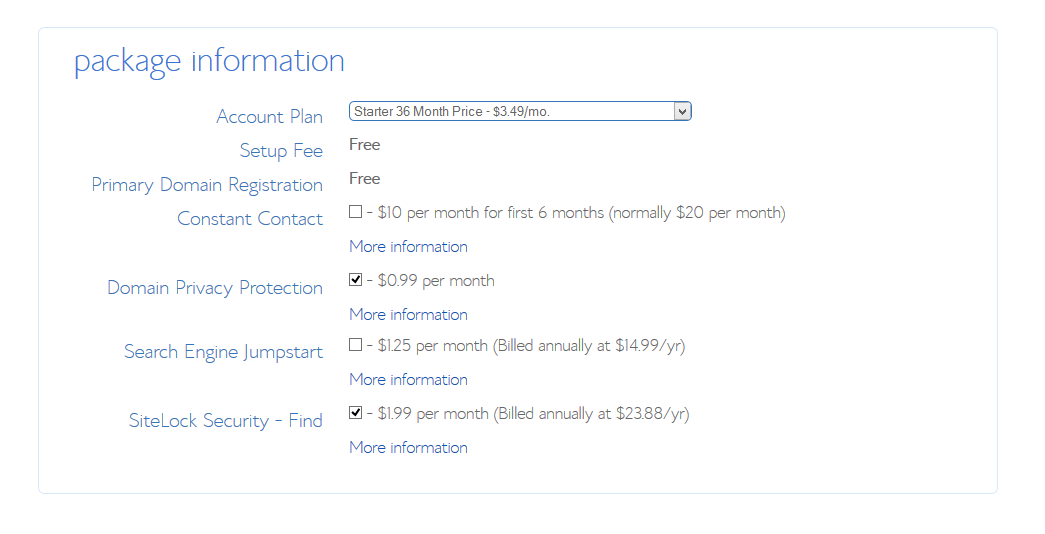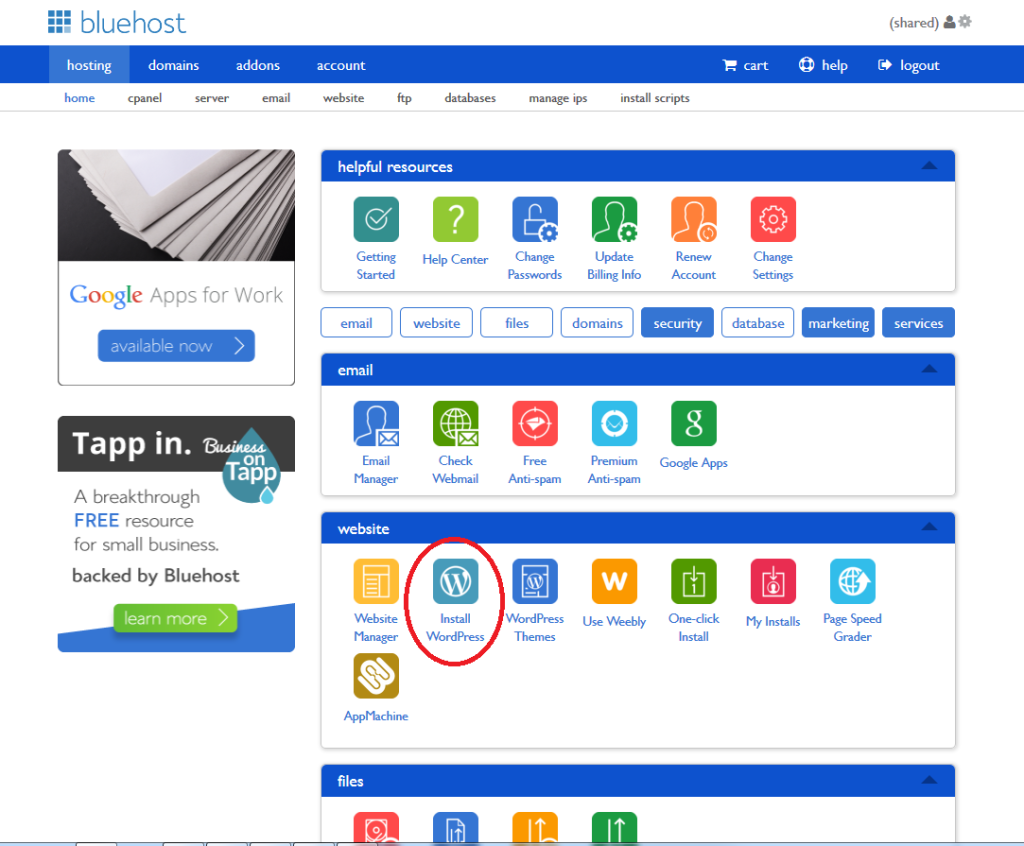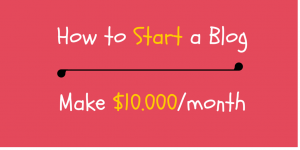 First things first, thank you for landing on my blog post. You are going to learn many useful things about blogging and making money online. Just read the whole article and implement them immediately. Because, the time is money.And you have to use it wisely in order to be successful in everything.
First things first, thank you for landing on my blog post. You are going to learn many useful things about blogging and making money online. Just read the whole article and implement them immediately. Because, the time is money.And you have to use it wisely in order to be successful in everything.
So, let's start our short tutorial about creating a blog and earning revenue. The first part of this article will cover the steps on how to create a blog and make it live online. If you follow the easy steps below, you can make your blog within an hour or less.
Table of Contents
How to Start a Blog in 30 Minutes
Okay, now, we are going to create a blog approximately in 30 minutes. You will see that it is easier than you think. So,you are one step away becoming a blogger in 2019.
Note: I personally recommend you Bluehost.com, because I am using them for my own blogs too. And, you will get discounted price, if you order through the link on this blog. Also, I will get little commission at no extra cost to you. So, it is a win-win. Let's start blogging then.
Step by Step Tutorial to Start Your Own Successful Blog
Before starting this tutorial, make sure you have already decided, what topic or niche your blog will be about. Because, we are going to register a domain name related to that niche. For example, if you want to make a blog about biking, the domain could be www.mybikingblog.com or similar. For personal blogs, you can use your own name and surname. So, the main thing is to specify the topic of your future blog.
1 Purchase a domain and hosting
Click Bluehost.com (will open in new tab) and follow the steps below. Note that, you will get a domain name for free and lifetime with this purchase. Once, you are on the page, click the big green “get started now” button.
In the next page, you will have to choose preferred domain name and extension. To make it look more professional, select a short brandable name and .com extension.
Then, on the next page, you will have to fill out package information, personal details and billing info. Once,done, click on the “Submit” button. In a matter of seconds, you will receive login details and other info from Bluehost.com
2 Install WordPress from Bluehost cPanel
This is the easiest part. Actually, you don't need to download WordPress and install it using Filezilla or so. Thanks to Bluehost.com ,now, you can use one click WordPress installation via cPanel. I am not going to provide you with step by step screenshots, but, if you got any difficulties, just drop a comment below and I will help you for free.
Click on install WordPress and fill in the required details. Make sure, you choose a strong password for your blog. You can use an online service called StrongPasswordGenerator.com for this. Then, access your admin panel using the link below
http://www.yourblog.com/wp-admin
Be sure to remember your login and password and never share those info with anyone. For the best security, you can download Clef plugin and disable /wp-admin page. More about this plugin, in my next posts.
3 Activate the Theme and Create your 1st Post
This is the last part of blog creation. As soon as, you are inside the admin panel, hover on Appearance -> Themes.
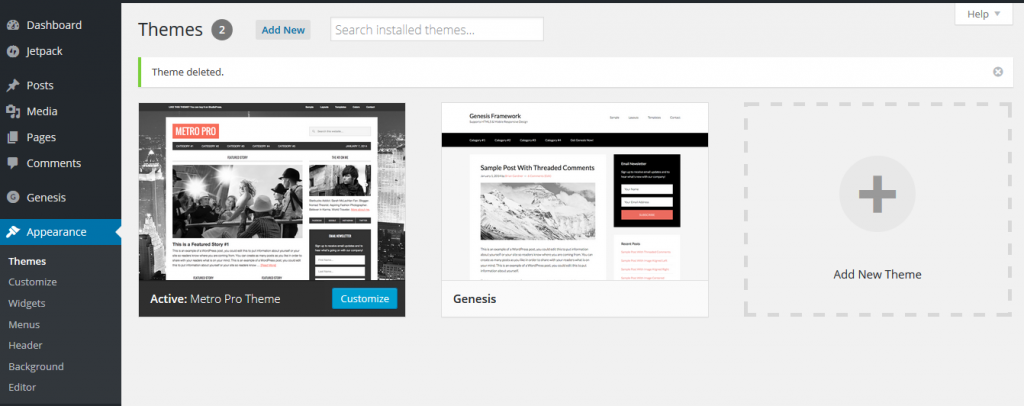
As you can see from the image above, my blog is using Metro theme. It is a premium theme powered by Genesis framework. You really don't need to use a paid theme in the beginning. Use WordPress theme repository to find a cool free theme for your blog. But, if you insist in buying a premium theme, you can get a cheap one from ThemeForest.net .
Now, head over to Posts -> Add New to create the first post of your blog. Don't forget to include lots of images on your posts. Once, you have finished the article, create Publish button on the right to enter the world of bloggers.
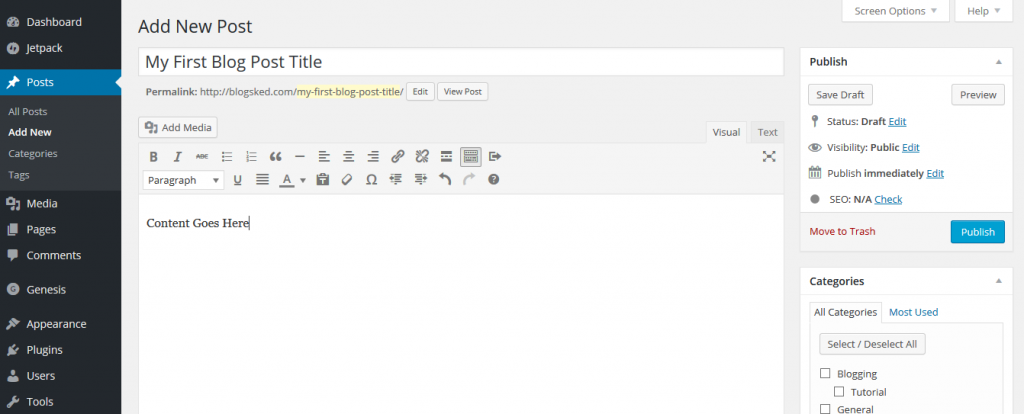
Congratulations! Now, I can call you a fellow blogger.
How to Make $10.000/month with Blogging
Yes, blogging without money is a bit of discouraging. Considering, you have already started a blog, you will want to monetize it too. Read the rest of this below.